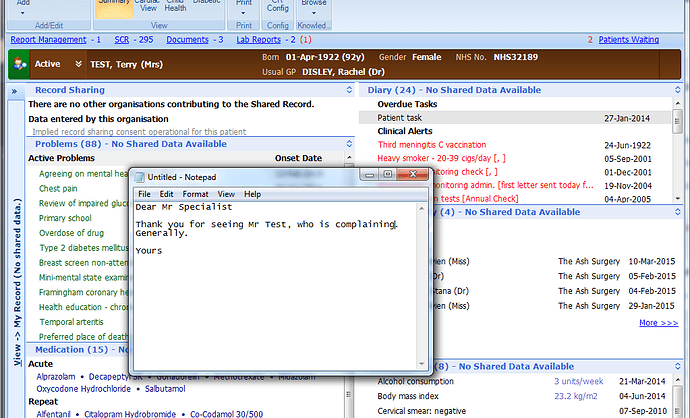One of EMIS Web’s most annoying features is the frequent use of modal windows, which ‘lock’ the rest of EMIS in the background while they are open. If you type your referral letters as Tasks (as we do at my current practice) it can get pretty annoying, as you often want to see a different part of the patient’s record that the one currently visible, but the only way to change the view of the record would be to close the Task window – losing your work so far – then change the view, and then start your Task again.
I thought of a simple way round this which is to compose your referral (or other Task) in Notepad (Windows’ standard text editor) – it’s lame but does the job. You can still navigate anywhere you want in EMIS Web, and when you are finished, you simply open a Task window, copy and paste all the content from Notepad into the Task window, and Send.
This workaround also gets round some of the text editing bugs in the EMIS Web Task window (text selection and overwriting actually inserts which is a concern as it would be very easy to think you had deleted some text but inadvertently it is still included; also copy-and-paste on top of existing text fails in the same way). I would report this bug to EMIS - if there was some kind of open bug reporting facility……